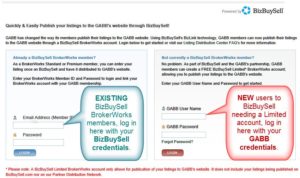
How to Add Your Listings to the GABB Website
One benefit of GABB membership is the ability to add your business for sale listings to the GABB website.
To do that, a GABB member has two options:
Option 1: Link an Existing BrokerWorks account, or
Option 2: Create a BrokerWorks Limited account just for viewing on GABB’s site. (Note! Option 2 will NOT display your listings or profile on the BizBuySell site. This option will, however, let you publish your listings to the GABB site.)
Step 1: The Broker should visit the following site to connect a profile to GABB:
https://bizbuysell.com/syndication/brokerlogin.aspx?J=AP&syn_id=10
Step 2: The broker should log in on the left (Existing) or right (New). (See graphic below)
- If you, the broker, have an existing BizBuySell BrokerWorks account, you should log into their BizBuySell account on the LEFT.
- If you do not have an existing BizBuySell BrokerWorks account, you should contact Diane Loupe at georgiabusinessbrokers@gmail.com to create a GABB profile for you. Please allow a few days, as she is a part-time employee.
- If you experience any problems, you may contact BizBuySell Client Services at (888) 777-9892.
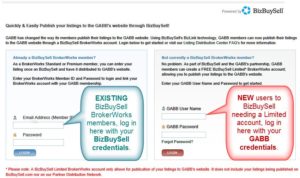
Step 3-N NEW users without a BizBuySell BrokerWorks account: (Existing BrokerWorks Users skip to Step 3-E, below)
- The broker now completes a brief registration form.
- All fields are required unless otherwise noted.
- Once all fields have been completed, click ‘Complete Purchase’ button. Don’t worry, there is no charge for a BrokerWorks Limited account.

Step 4-N NEW users without a BizBuySell BrokerWorks account:
- You will now be given three choices
- If you have existing listings, click the first option
- To manage existing listings, click the second option
- To update your Broker profile, click the third option

Step 5-N NEW users without a BizBuySell BrokerWorks account:
- Once within BizBuySell’s BrokerWorks Dashboard, the broker can update their broker profile, add listings, update listings, etc.
- However, with this BrokerWorks Limited account, the listings and profile will only appear on the GABB web site.
- Additionally, to edit the broker profile or listings, you can simply log directly into the Biz BuySell web site, bizbuysell.com, to manage this information.
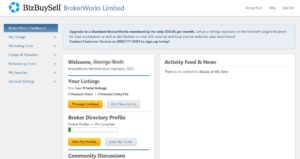
- If you experience any problems, you may contact BizBuySell Client Services at (888) 777-9892, or Diane Loupe at georgiabusinessbrokers@gmail.com or 404-374-3990.
PROCESS for EXISTING BrokerWorks Users, such as those who already have a BizBuySell account.
Step 3-E Existing BrokerWorks users:
- After login, the broker will be automatically connected to their BrokerWorks Dashboard.
- In the left navigation, choose Networking Tools then Listing Distribution.

Step 4-E Existing BrokerWorks users:
- Scroll down until you see GABB and select Manage.
![]()
Step 5-E Existing BrokerWorks users:
- Click on the “LOGIN NOW” button or the GABB Login link (in the Red Box in the upper right hand corner).
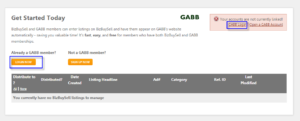
Step 6-E Existing BrokerWorks users: In the pop-up, log in with the GABB credentials provided by the GABB admin.
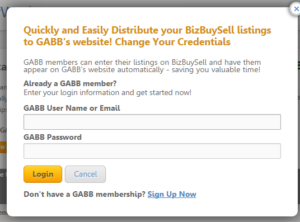
Note! If successfully connected after log in, the red box that had appeared in the upper right hand corner becomes green and says your account is now linked!
Step 7 : Updating your profile information!
- Go to Account Setting in the left navigation of BrokerWorks Dashboard and select “My Profile” to add a photo or other information for your Broker Profile.
- Go to My Listings in the left navigation of BrokerWorks Dashboard and select Add a Listing to begin adding listings to the directory.