Technobuddy: Fatal Computer Mistakes and How to Avoid Them
By Bill Husted, a.k.a. Technobuddy
When it comes to computing there are glitches, just small hiccups that are annoying but not serious. Then there are the fatal mistakes. That’s when your computer becomes a beige paperweight and you lose all the data you’ve stored.
It’s worthwhile to spend today talking about the really big mistakes computer users make, the kind that can’t easily be reversed. All the mistakes that I mention here are almost sure to eventually come to pass if you fail to protect against them.
Fatal Mistake No. 1 – Everything you had is gone
If hard disks had a tattoo, it would say “Born to Die.” Hard disks, both the conventional type and the newer solid state ones, will eventually fail if you own your computer long enough. When that happens, all your data disappears from that disk. When I say “all your data disappears” that sounds too clinical, not important enough. So let me say it another way. We’re talking about all your family photos, all your financial records, even your only copy of Aunt Emily’s recipe for meat balls. Gone forever.
Even so, you’d be surprised how many people fail to keep a back-up copy of their data. The best figures I can find – from Harris Interactive – say that fully a third of computer users never back-up data and that more than 70 percent don’t back-up often enough.
The shame is that backing up is easy to do. The best and easiest way is to do as I do – use a commercial online service that automates the process and stores your data at a site away from your home. I use the online service called Carbonite. But competitor Mozy also does the job just fine. In either case, once you’ve subscribed and set up the service, you literally never have to worry about it again. Each time I create a new file, the system backs it up and stores it away. And unlike using an external hard disk to store the information, it’s stored on a remote site. That way if my home is destroyed by fire, or if a lightning bolt zaps my computer and hard drives, the data is safe.
But even if you store the information on an external hard disk you are way ahead of those who don’t back up data at all.
Fatal Mistake No. 2 – Not using anti-malware software
You can connect a brand new computer to the Internet at 8 a.m. and, if it is not protected from spyware, adware, viruses and other malware, it’ll be infected by 8:06 a.m. If that happens, it’s way more than an annoyance.
Some of the nastiest malware can encrypt all the data on your computer. Then the hackers blackmail you by asking that you pay them big bucks to restore your computer. Other malware can steal the information – including financial and personal records – from your hard disk.
All this is certain to happen unless you protect your computer. I’ve written column after column about some free programs that can protect you. But even if you decide to pay for anti-malware software it is money well spent.
Fatal Mistake No. 3 – Being an idiot
I’m not being rude, but you are the most common cause of fatal mistakes. None of us – not the smartest computer professional – is immune to being an idiot. I was a mass murderer of computers for years and still have that potential.
Here’s what I mean when I ask you not to be an idiot: Don’t abandon your common sense when sitting at the keyboard. There are so many ways that this can happen that I’ll just mention a few so you get the idea.
One example would be this. I often hear from readers who tried to fix a computer without knowing what was wrong. So they looked on the Web and found a suggestion on what to do. Look if you don’t know what’s wrong, how can you know how to fix it? How can you tell if the suggested method is a good one? Let’s be charitable and say the suggested method is legit – many aren’t. But the reader was trying to do something that was too difficult for his skill level and turned a minor problem into a disaster.
Another example is furnished by the reader who wrote me recently to tell me he responded to an email that claimed to be from his bank. He was told the bank was requiring customers to change their passwords because of a breach by hackers and was directed to an official looking site to perform that chore. You’ve guessed it – that official site was one constructed by hackers. He entered his old password and then his new one. Next thing he knew hackers had entry to his bank account with predictable results.
So what I’m saying with these examples is that your common sense has taken you far in life. Please don’t abandon it while messing with your computer.
Here’s the deal when it comes to these mega mistakes. You can guard against them, or you can ignore them and suffer the consequences. Me? I vote for guarding against them.
Helpdesk
Q: My Hotmail account password was changed two weeks ago by someone who hacked my account. I have contacted Microsoft twice and they say I will get a response in 24 hours but I haven’t. There is no phone number to contact them, and now I want my Hotmail account back. I am really tired of them not answering. There is some sensitive information in some of the folders too. Thank you for any help you are able to provide.
Name withheld
A: I wish I could help but I couldn’t do anything even if it was my own account at Hotmail that had been hacked. It’s a free service and basically you get what you pay for. Also there’s been a real rash of hacking going on with those free accounts. Based on reader emails and some other buzz on the Web, I think hackers target those free accounts more aggressively than other email accounts. That’s why I don’t use them. Most Internet providers also offer a free email service. If you use that service and have trouble then you have a much better chance of getting help since you are a paying customer, not someone just getting a free service.
Bill Husted’s Technobuddy column appears regularly in the Atlanta Journal-Constitution and other Cox newspapers. Reprinted with permission of the author.