Join a GABB Zoom Meeting To Discuss Crisis
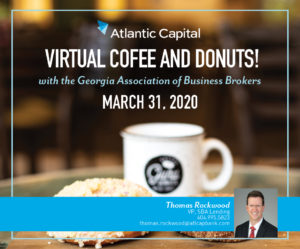
https://zoom.us/j/377490963
GABB March 31 Meeting ID: 377 490 963
Meeting ID: 424 107 190
Meeting ID: 472 789 564
+1 929 205 6099 US (New York)
+1 312 626 6799 US (Chicago)
+1 301 715 8592 US
+1 346 248 7799 US (Houston)
+1 669 900 6833 US (San Jose)
+1 253 215 8782 US
Joining a Meeting
How do I join a Zoom meeting?
You can join a meeting by clicking the meeting link or going to join.zoom.us and entering in the meeting ID.
How do I join computer/device audio?
On most devices, you can join computer/device audio by clicking Join Audio, Join with Computer Audio, or Audio to access the audio settings.
Can I Use Bluetooth Headset?
Yes, as long as the Bluetooth device is compatible with the computer or mobile device that you are using.
Do I have to have a webcam to join on Zoom?
While you are not required to have a webcam to join a Zoom Meeting or Webinar, you will not be able to transmit video of yourself. You will continue to be able to listen and speak during the meeting, share your screen, and view the webcam video of other participants.